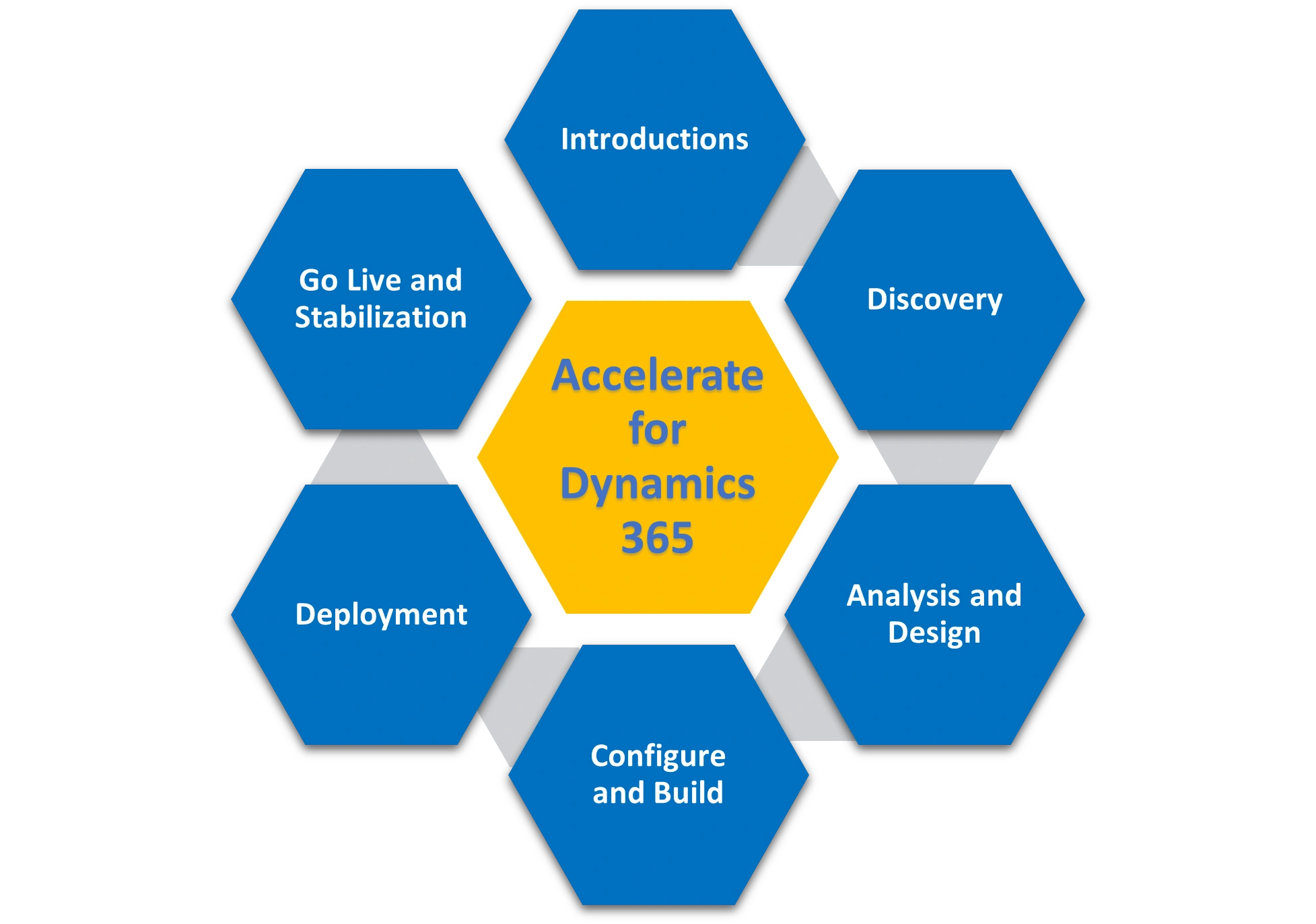
Accelerate for Microsoft Dynamics CRM
ACCELERATE for Microsoft Dynamics 365 is an Implementation Methodology structure based on over 22 years of knowledge, experiences, and hundreds of deployments. It is a framework that consists of proven project artefacts and tools that speeds up project delivery and reduces implementation risk.
Best Practice Methodology for Microsoft Dynamics 365 CRM
ACCELERATE for Microsoft Dynamics provides out of the box, tried, and tested over time accelerators. We give you a head start on the implementation project while still being thorough enough to fit your unique business requirements. This helps to ensure efficient rollout of for the following D365 Customer Engagement Solutions.
- Dynamics 365 Sales Implementation
- Dynamics 365 Customer Service Implementation
- Dynamics 365 Field Service Implementation
- Dynamics 365 Marketing Implementation
- Dynamics 365 Customer Insights Implementation
Core components of ACCELERATE for Microsoft Dynamics Implementation Framework are listed below.
Accelerate framework components
Best Practices Business Process Flows for Dynamics 365 Customer Engagement

Out of the Box Business Process flows for Microsoft D365 Sales, Marketing, Customer Service, Field Service provide a blueprint for the organization. These Best practice business process flows go end to end such as the one shown for Customer Service going from Case Creation, Case Routing and Assignment, Case Processing and Case Management all the way to Case Resolution. The business process flows help ensure an efficient and productive analysis phase of the project that stays close to the core product thus reducing customizations in the D365 Solution.
Pre-built repository of Training materials for Microsoft Dynamics 365 CRM

ACCELERATE for Microsoft Dynamics provides a training repository consists of training presentations to help facilitate training sessions, training documents that are referenced to BSDs, and training video recordings. These training artifacts for D365 Customer Engagement help reduce the amount of onboarding time for a new user or for a project team and also play a significant role in change management.
Data Migration Templates for Dynamics 365 Customer Engagement

Pre-created data templates contain detailed instruction and information that provide guidance for populating these templates thus reducing back and forth time between consultants and the End user Core team. Native Data Migration scripts for key master tables, opening balances and open transactions allow for a data migration Rinse and Repeat Strategy simplifies the introduction to data migration, which leads to a more efficient migration in every run as data volume increases and additional requirements are accommodated. The templates are key in ensuring data that comes in is good and in line with the fields that the D365 Application requires thus reducing the number of import errors.
Key Data Migration Template and Data Migration Scripts included in ACCELERATE for Microsoft Dynamics 365 CE include
- Customers
- Accounts
- Contacts
- Leads
- Opportunities
- Sales Goals
- Products
- Items
- Invoices
- Quotes
- Orders
- Cases
- Work Orders
- Resources
- Inventory
- Assets
- Activities
Fast Tracked Analysis and Design for D365 Customer Engagement

End-to-end Business Scenario Documents (BSDs) that are tailored to Microsoft Dynamics 365 and to your industry are handed over prior to analysis workshops. BSDs contain process flow diagrams and detailed process steps narratives based on standard features of Microsoft Dynamics D365 CE business applications which leverage best practices. These ACCELERATE for Dynamics Business Scenario documents reduce the design time by helping customers understand standard features faster as well as ensure members of the core team understand the hands offs between the various roles as these documents show the hand-offs for example between a Customer Service Representative, Customer Service Manager in the D365 Customer Service Case Management Business Scenario Document shown below.
Faster Solution Delivery Process for Microsoft D365 crm

The Unify Dots Microsoft Dynamics Implementation Methodology breaks down a project into individual phases but follows an iterative approach via conference room pilots and show cases so there is input from users to build out a solution that is flexible and adapted to the organization. ACCELERATE speeds up D365 Customer Engagement implementation on the touchpoints illustrated with the ACCELERATE speedometer logo below by providing the following artifacts:
- Best Practice Business Process Flows for D365
- Business Scenario Documents for D365
- Data Migration Templates for D365
- Data Migration Scripts for D365
- Development Standards for D365
- Training Repository for D365
- Test Methodology for D365
- Test Cases for D365
- Environment Management Methodology for D365
- Integration Design Methodology for D365
- Suite of Test Cases for Automation testing using the Regression Suite Automation Test Tool for Microsoft Dynamics
The role that ACCELERATE for Microsoft Dynamics 365 plays in each of these phases is described below.
Analysis Phase for Microsoft Dynamics 365 CRM
High level envisioning of the future Dynamics 365 Customer Engagement solution, functional process definitions, integrations to external systems and data-migration strategies take place on a conceptual level. This phase includes the review of Client’s “as-is” processes with System Walkthroughs and To-Be Business Process Flows and Business Scenarios Documents which are readily available with ACCELERATE for Microsoft Dynamics. The out of the box business flows reduce the need for customizations and provide a springboard to fast track the project.
Design Phase for Microsoft Dynamics 365 CRM
The design phase defines how the business requirements identified in the analysis phase will be implemented. All the subject matter experts and process experts are involved in the design sessions so that the processes are covered from A to Z. Out of the box Test Design Documents, Integration Design Strategy and Data Migration Templates and Scripts within ACCELERATE for Microsoft Dynamics can significantly compress the duration of the design phase and serve as roadmap for the build and configure phase. During the design phase, Conference Room Pilot (CRP) sessions may be held with customers and functionalities of the Microsoft Dynamics 365 Customer Engageent software solution are demonstrated to key stakeholders and decision-makers. This ensures any issues or process divergence that need to be addressed before the system is implemented are caught and addressed early on in the Microsoft Dynamics 365 CRM implementation.
Configure and Build Phase for Microsoft Dynamics 365 CRM
In the Configure and Build or Development phase, we configure and build the Microsoft Dynamics 365 CRM system components including configurations, customizations, integrations and interfaces and data migration processes. The solution is also fully tested and test scripts are created that the Customer will use in the Deployment phase for User Acceptance Testing and acceptance activities. Relevant to the Build phase, ACCELERATE for Microsoft Dynamics provides out of the box Test Scripts, Test Automation Suite and Data Migration Scripts to reduce the time and cost of developing and building the CRM solution.
Deployment Phase for Microsoft Dynamics 365 CRM
Deployment phase of the implementation is where we transition the Customer to Microsoft Dynamics 365 Customer Engagement solution. User Acceptance Testing, End User training and Cutover activities help employees transition and get accustomed to the new solution. Data migration check, final system readiness, validation of the Go-Live checklist ensures all business requirements are met. After which, the system is finally migrated to production. ACCELERATE for Microsoft Dynamics CRM provides out of the box cutover checklists, hour by hour guidance of who has to do what and migration scripts to handle complex cutover scenarios thus reducing risk and removing the guesswork out of the CRM go-live.
Operations and Support Phase for Microsoft Dynamics 365
The operation phase defines the activities required to close the project, provide post-production support, and transition the solution and providing any remaining knowledge transfer. Utilizing the ACCELERATE for Microsoft Dynamics Framework combined with Unify Dots’ best practices, customers can lower support costs and improve the knowledge and ownership of the Dynamics 365 Customer Engagement solution in the organization. Key artifacts to enable this in ACCELERATE for Microsoft Dynamics are the Training Documents, Job-Aids and the Training Videos for Microsoft Dynamics 365 CRM.
Project Management Approach for Microsoft Dynamics 365
The project manager from both Customer side and Unify Dots side are responsible for ensuring that all aspects of the Dynamics 365 Customer Engagement implementation are planned and executed in a manner that will lead to meeting the implementation goals within the established timeframe and budget ensuring a high degree of customer satisfaction. Main areas of responsibility typically include:
- Risk Management
- Scope Management
- Issue Management
- Project Budget Management
- Resource Management
- Communication Management
- Quality Management
ACCELERATE for Microsoft Dynamics provides several project management artifacts to reduce risk including a starter project plan, Integration and Test Strategy Document and a pre-built Test automation suite for D365 CRM Customer Engagement to reduce risk and improve quality.
BENEFITS OF ACCELERATE FOR MICROSOFT DYNAMICS

✔ Improve Implementation Predictability of your Microsoft Dynamics 365 CRM solution
- Unify Dots brings best-practice blueprint to the table with business process flows, business scenario documents
- SharePoint project portal automates project management and deliver real-time status monitoring of issues and project updates
✔ Save Time to Reduce Costs with ACCELERATE for Microsoft Dynamics
- Use a tried and tested methodology and accelerator framework to rapidly configure, test, train, and deploy Microsoft Dynamics Customer Relationship Management software solutions.
- Avoid reinventing the wheel by re-using preconfigured industry templates and process flows and not start from scratch
✔ Fast-track Knowledge Transfer
- Reduce training time significantly by using existing training documents and a self-service knowledge base (Microsoft Learn)
- Training Workshops as part of the implementation
READY TO START YOUR DYNAMICS 365 CRM IMPLEMENTATION?
Contact us today to learn more about implementing Dynamics 365 using our tried and tested Accelerate Framework. Email us at info@unifydots.com.
Copyright © 2018-2026 Unify Dots. All Rights Reserved.
- Home
- CRM
- ERP
- Ecommerce
- Field Service
- HR
- Project Operations
- MS Dynamics 365 Sales CRM
- D365 Accounts Receivable
- D365 Customer Service
- Product Management
- Supply Chain Management
- Blog
- Contact Us
- Business Analytics
- Loyalty
- Privacy Policy
- Dynamics AX to D365 ERP
- Dynamics ERP Australia
- Professional Services
- Maritime Software
- Agriculture ERP Software
- Manufacturing ERP
- Utility Software
- Consumer Goods Solutions
- Digital Sales Manufacture
- CRM for Banking Software
- MS Dynamics 365 Finance
- MS Dynamics 365 Expense
- D365 Methodology
- D365 CRM Methodology
- Customer Insights
- Making the World Better
- D365 Contract Management
- Winery ERP Dynamics365
- D365 Mobile Order Entry
- Open Positions
- Healthcare with D365
- Copilot AI and Low Code
Cookie Policy
This website uses cookies. By continuing to use this site, you accept our use of cookies.